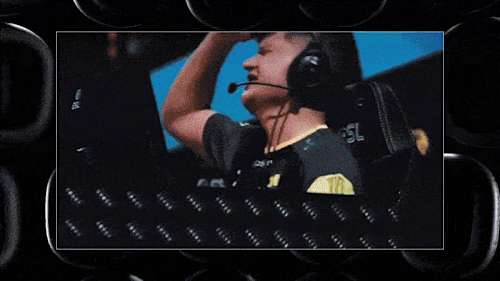Gaming Mice
CONNECTIVITY
SERIES
FEATURES
SENSOR TYPE
Colors
PRICE
Sort By
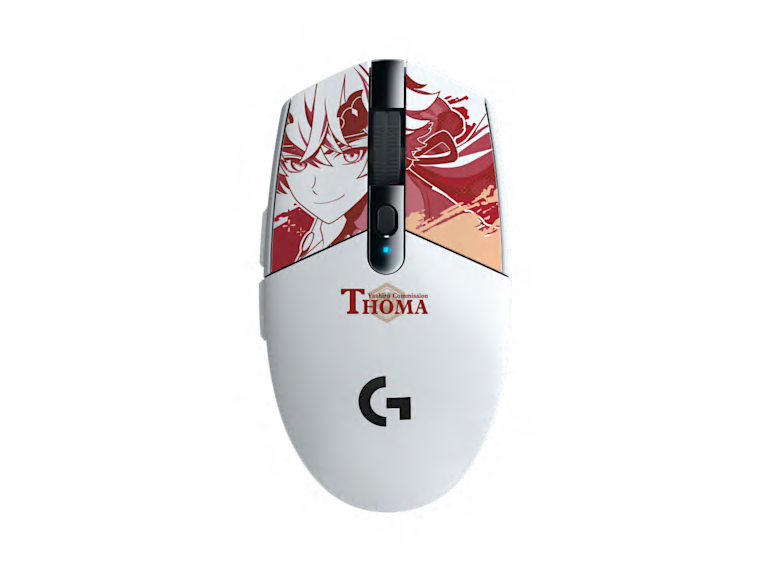

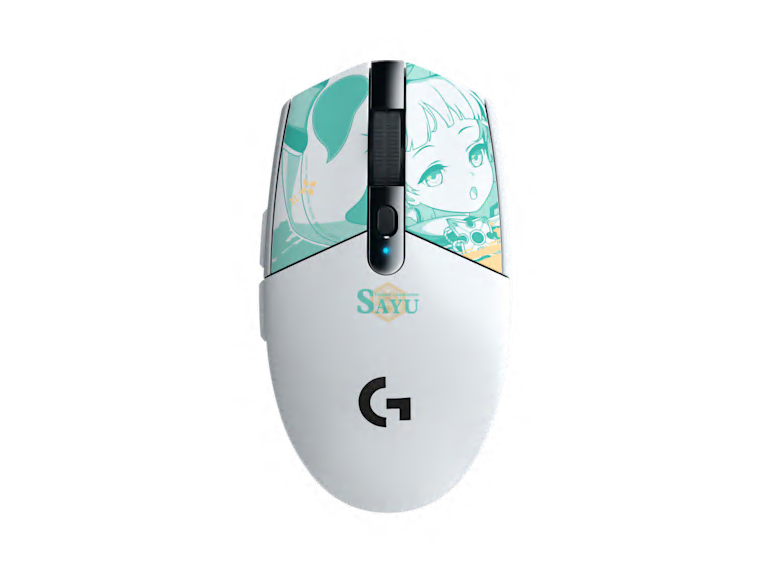
G305 LIGHTSPEED
FREE* Travel Case ($34.99 value) with a G Series Mouse and G Series Headset bundle.

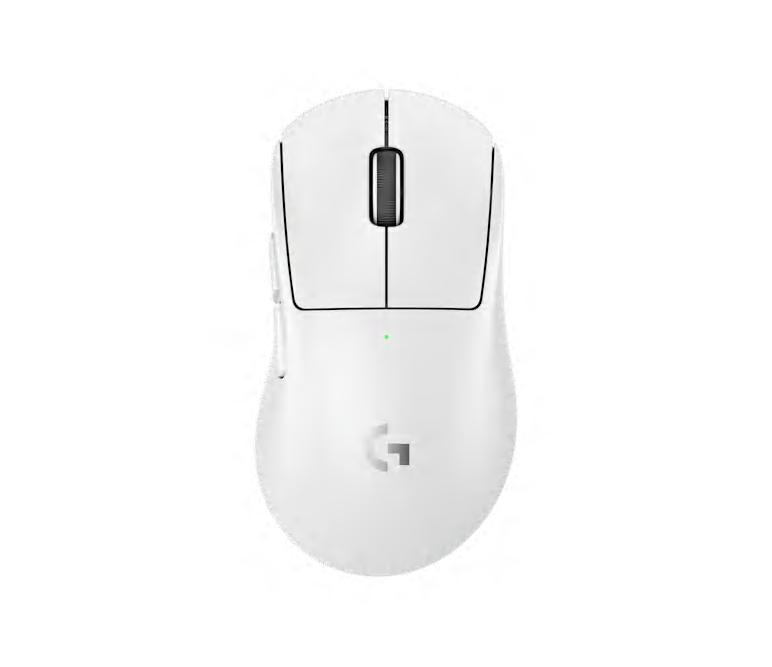
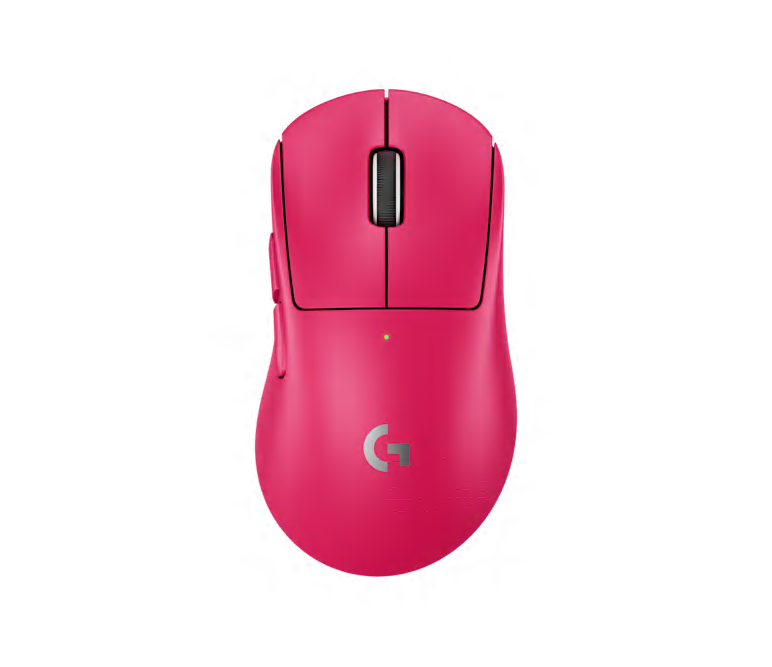
PRO X SUPERLIGHT 2 DEX
SAVE 30% on qualifying Mice when purchased with A50 Headset.

G309 LIGHTSPEED - Genshin Impact Edition
FREE* Gaming Keyboard Sleeve ($24.99 value) with select G series Mice and Keyboards.
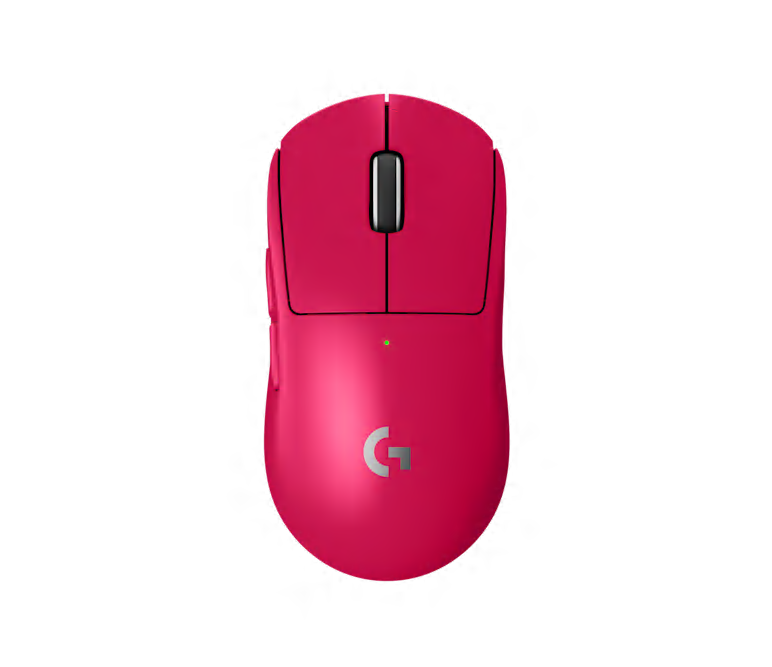
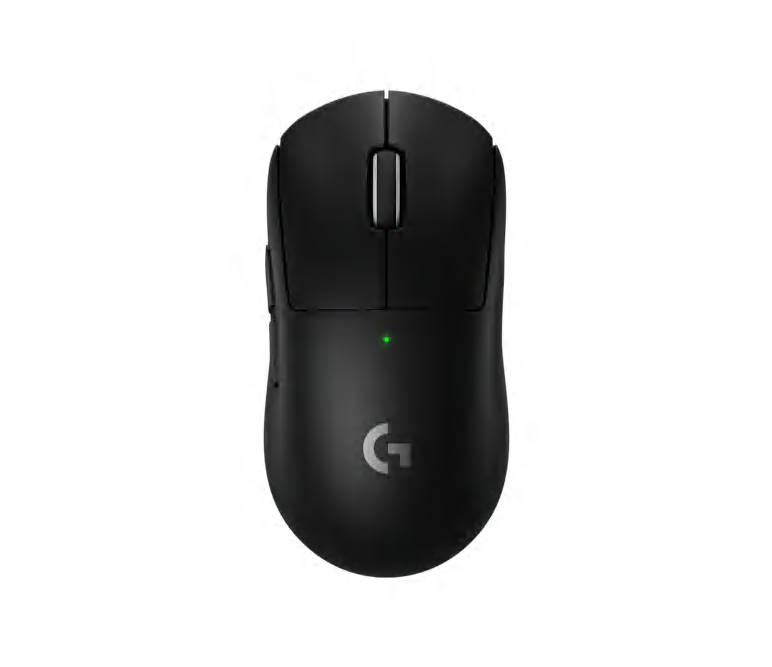
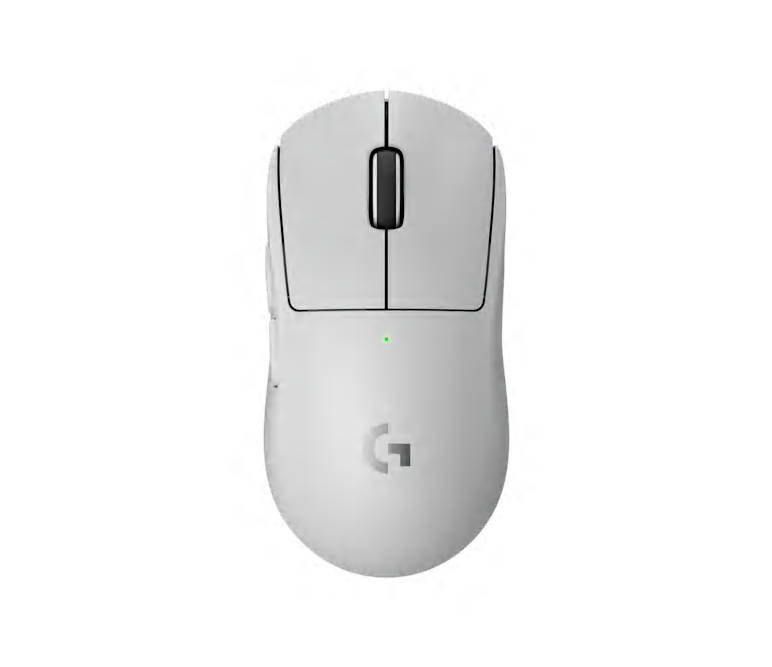
PRO X SUPERLIGHT 2
SAVE 30% on qualifying Mice when purchased with A50 Headset.


G502 X LIGHTSPEED WIRELESS GAMING MOUSE
SAVE 30% on qualifying Mice when purchased with A50 Headset.


PRO X SUPERLIGHT
SAVE 30% on qualifying Mice when purchased with A50 Headset.
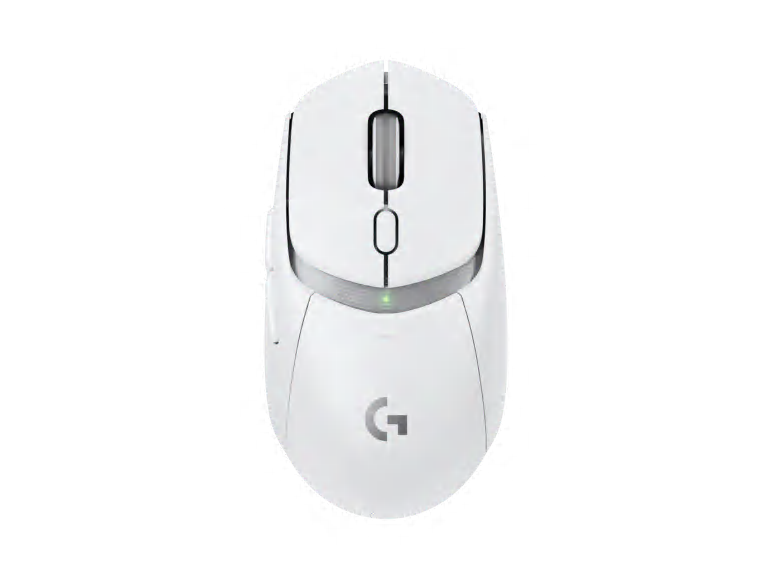

G309 LIGHTSPEED
SAVE 30% on qualifying Mice when purchased with A50 Headset.



PRO 2 LIGHTSPEED
SAVE 30% on qualifying Mice when purchased with A50 Headset.

G705
SAVE 30% on qualifying Mice when purchased with A50 Headset.

G502 LIGHTSPEED
SAVE 30% on qualifying Mice when purchased with A50 Headset.





G305
SAVE 30% on qualifying Mice when purchased with A50 Headset.

G903
SAVE 30% on qualifying Mice when purchased with A50 Headset.

G703
SAVE 30% on qualifying Mice when purchased with A50 Headset.

PRO
SAVE 30% on qualifying Mice when purchased with A50 Headset.